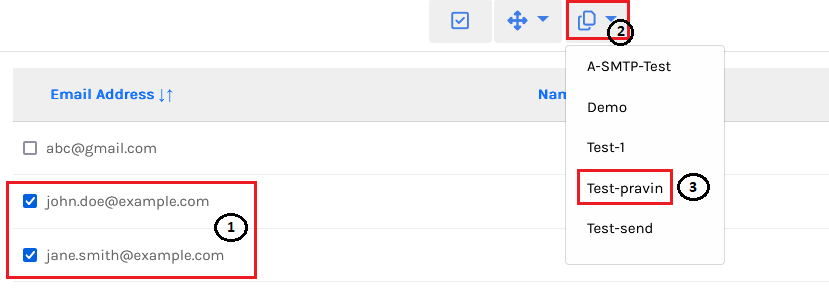Support
Hi, How can we help?
- How do I create a New List?
- How to Move Contacts from One List to Another?
- How do I copy contacts to another list?
- Uploading Contacts from a File
- Adding contacts manually or "one at a time"
- How do I manually remove or “unsubscribe” contacts from my account?
- Can I segment contacts into different lists?
- How do I delete a list?
How do I copy contacts to another list?
1. Find and select the contact(s) you wish to copy to another list.
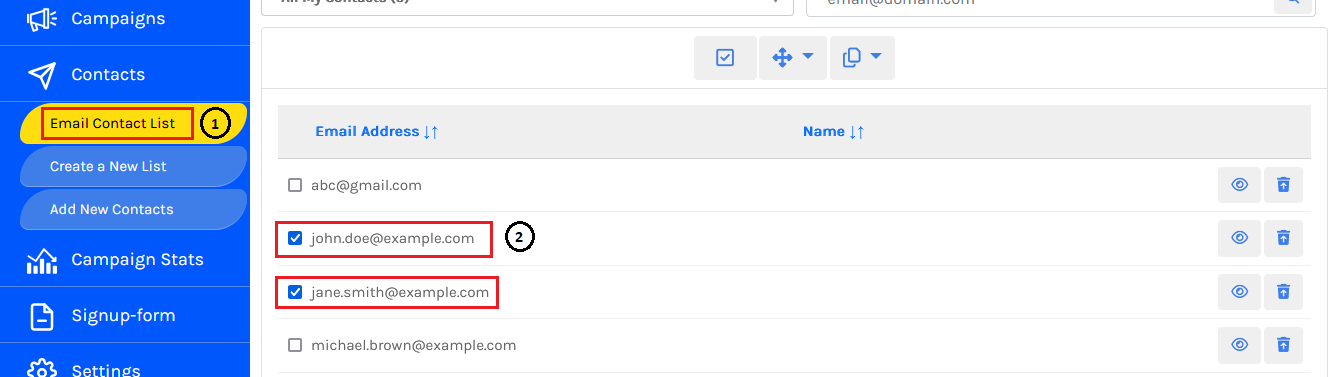
2. Next, click on the "Copy To" button and select the list to copy to from the drop-down menu.