Support
Hi, How can we help?
- How do I create a New List?
- How to Move Contacts from One List to Another?
- How do I copy contacts to another list?
- Uploading Contacts from a File
- Adding contacts manually or "one at a time"
- How do I manually remove or “unsubscribe” contacts from my account?
- Can I segment contacts into different lists?
- How do I delete a list?
How to Move Contacts from One List to Another?
1. View Your Contact Lists.
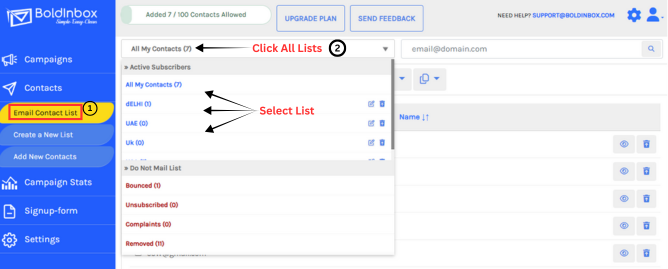
Tap on Email Contact List to see all your lists. NOTE: You cannot directly move contacts from this view since the data here is consolidated..
2) Select Contacts to Move.
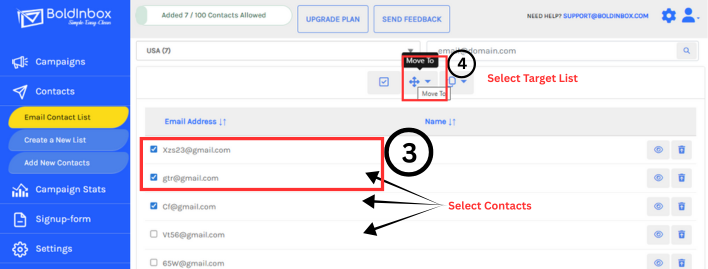
3) Move Contacts.
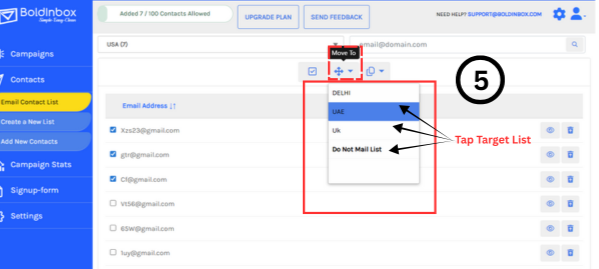
4) No Duplicates Guaranteed.
NOTE: Boldinbox automatically prevents duplicates, so your contacts will be clean and organized.
